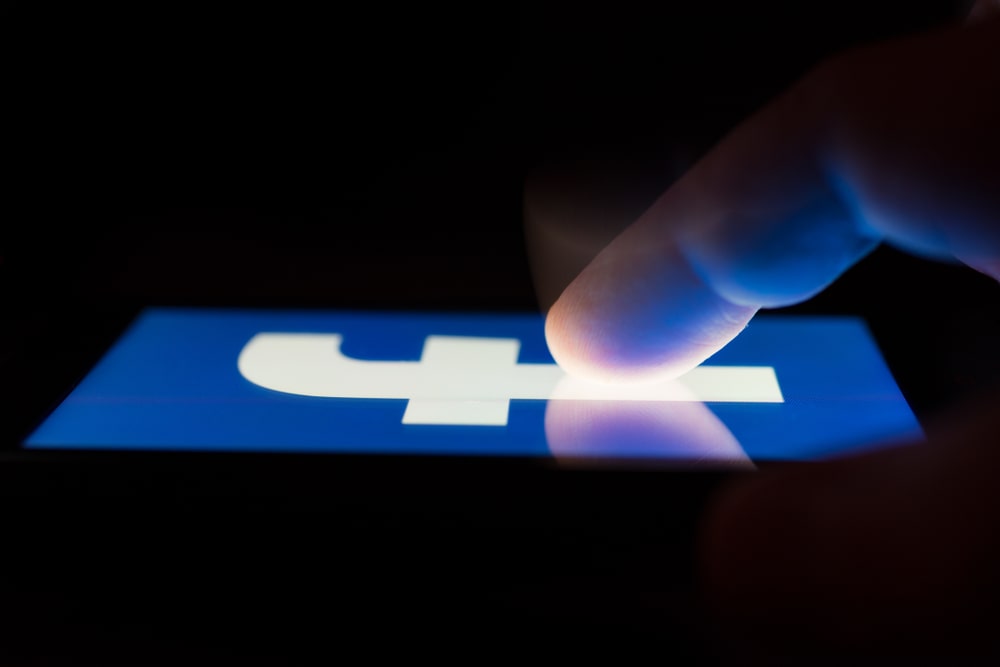If you use Facebook frequently, you likely interact with hundreds of people daily on your feed or in your Facebook groups. If you’re wondering whether you can post on Facebook group anonymously for reasons like avoiding unwanted attention, the answer is you can. To learn more about posting anonymously on Facebook groups, read this article to the end.
Overview of Posting Anonymously on Facebook Groups
While Facebook has a feature that allows you to post anonymously on Facebook groups, it’s vital to note that such posts are not entirely anonymous. This is because when you click on the “Post” button after creating an anonymous post, it first goes to the group admin for approval before appearing on the group timeline. The main idea behind the anonymous posting feature for Facebook groups is so that group members can share thoughts and opinions without fear of backlash or harassment from other members. While anonymous posting enhances this privacy, approval depends entirely on the group admin. If the Facebook admin disapproves the post, it won’t appear on the group timeline. Suppose it’s your first time posting an anonymous post on a specific group. In that case, Facebook displays a pop-up window warning that your profile information, including your name and photo, will be visible to the moderators and admins of the group. If you’d rather keep the information you wish to anonymously post in the group away from the group admins, then you’ll have to abandon the post altogether. Facebook also informs you if the group admin approves your post. To be completely anonymous in a Facebook group, you’ll have to join the group using an account that no one can associate with you. Unfortunately, some Facebook groups first screen members before approving their membership. If you attempt to join such a group using an anonymous account, the admin will disapprove your membership. Next, we detail the exact steps to posting anonymously in a Facebook group.
Step-by-Step Guide on Posting Anonymously on Facebook Group
There are two ways to post anonymously on Facebook groups depending on the platform, as explained below:
Method #1: Using the Facebook Mobile App
Follow the steps below to post anonymously in a Facebook group using the Facebook mobile app:
Method #2: Facebook Desktop Version
Follow the steps below to post anonymously in a Facebook group using the Facebook browser version:
Summary
You’ll need to turn on the anonymous post toggle on the mobile app or the Facebook desktop version to post anonymously on Facebook groups. Please note that you can only post anonymously on Facebook groups if the group admin has enabled anonymous posting on their group settings. It’s also vital to note that group admins and moderators can view your profile details even when the post is anonymous and will have to approve your post for publishing. If your post is approved, you can interact and reply to comments under your post anonymously.